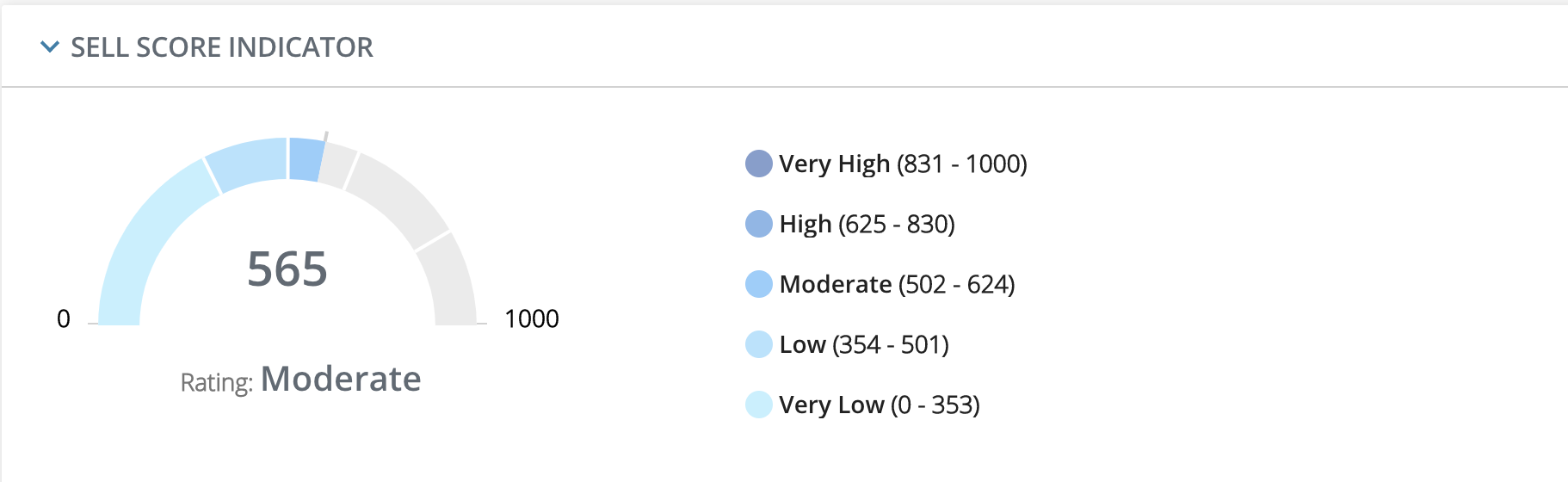Realist has added a new search field in their property database called the ” Sell Score.” The sell score is a valuable data point that allows agents to search for properties that are likely to become listings.
The sell score is based on the propensity to list model. Properties with a “high” score can signify having higher chances of being listed, due to market conditions, sales data, valuation, and other proprietary CoreLogic data.
Using a ratings ranging from 0-1000, sell score predicts the relative likelihood a property will be listed for sale in the next six months. Users can now search for occupied properties in Realist based on where they fall on the following scale:
Sell Score Ratings and Values:
• Very High: 831-1000
• High: 625-830
• Moderate: 502-624
• Low: 354-501
• Very Low: 0-353
Then users may proceed with downloading property detail reports, exporting, or creating mailing labels.
How to Search by Sell Score:
First, access Realist through the MLS menu. Then follow the instructions below:
• In My Search navigate to Customize Search –> Sales Information –> Sell Score
• Select Sell Score and add it into search template and click Save or Apply
• Now navigate to the My Search panel and locate the Sell Score attribute
• Sell Score attribute can be searched using 1 of 3 search operators:
Is= to search for properties with a specific sell score (e.g. Is=750)
Is Between=to search for properties with between two values (e.g. Is Between=750 to 800
Is Greater Than= to search for properties greater than a specific value (e.g. Is Greater Than=750)
For a more detailed walk through, see the video below.
If you have any questions, please reach out to our MLS Department at 517-323-4090.