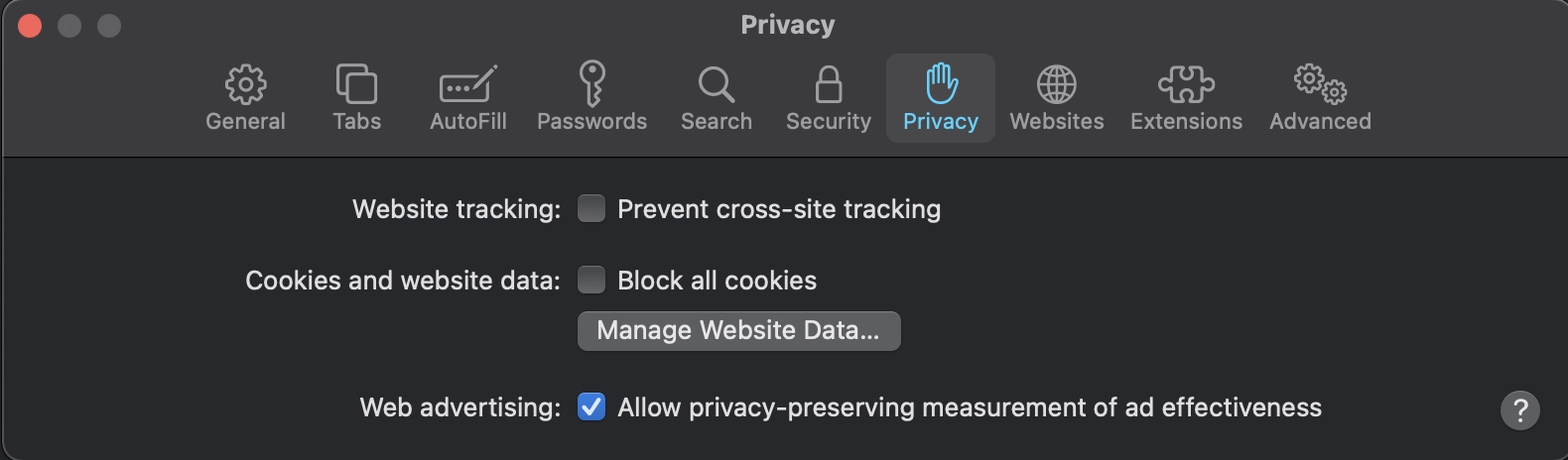This March, the Association launched a new website at www.glaronline.com. Aside from looking pretty, this site also allows members to sign in with Flex credentials to access their membership accounts.
On this site you can do important membership functions such as register for education classes, update your billing information, invest in RPAC, etc.
However, sometimes there are issues with logging in. Have no fear, these can be solved with some simple settings adjustments. See below for instructions based on your device and browser.
Apple Devices
Safari on Mac
- Open Safari
- Open Safari Preferences, by clicking on the `Safari` menu on the left of the menu bar, and clicking on `Preferences`
- Uncheck Prevent Cross-Site tracking.
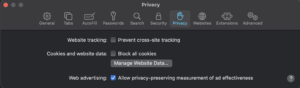
Chrome on Mac
- On your computer, open Chrome
- At the top right, click on the three dots, then Settings
- Click on “Privacy and security,” (left hand column)
- Click Cookies and other site data
- Turn Send a “Do not track” request with your browsing traffic off
![]()
Safari on iPad/iPhone
- Open settings app
- Scroll to “Safari”
- Scroll down to “Privacy & Security” section
- Disable “Prevent Cross-Site Tracking” (should not be green)
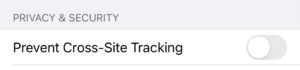
Chrome on iPad/iPhone
- Open Settings app
- Scroll to “Chrome”
- At the bottom, toggle the button to allow cross-website tracking (button should be green when done properly)

PCs and Android
Chrome on PC
- On your computer, open Chrome
- At the top right, click on the three dots, then Settings
- Click on “Privacy and security,” (left hand column)
- Click Cookies and other site data
- Turn Send a “Do not track” request with your browsing traffic off
![]()
Chrome on Android
- On your Android device, open the Chrome app Chrome
- To the right of the address bar, click the three dots and click on settings
- Tap “Privacy and security”
- Tap “Do Not Track”
- Turn the setting off
Still having issues? Trying clearing your cache in your browser settings. If you still need assistance, please contact us at the Association at 517-323-4090.